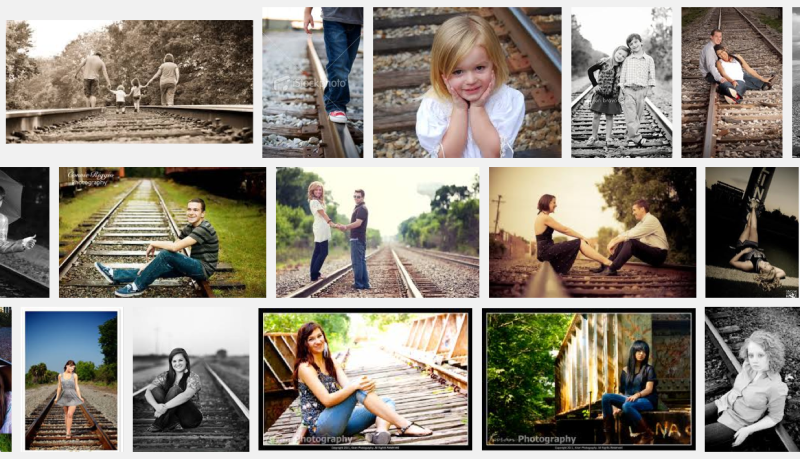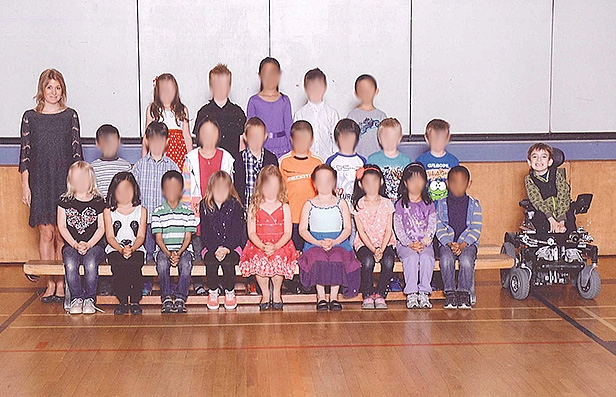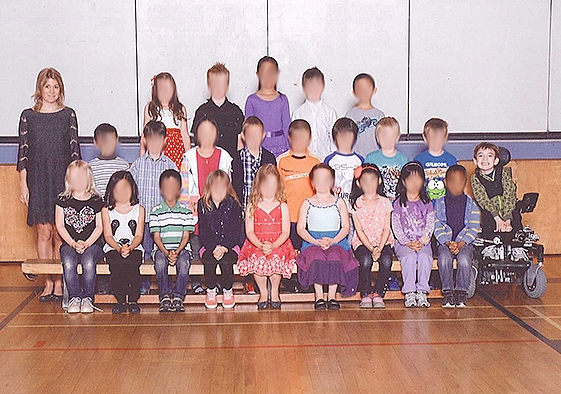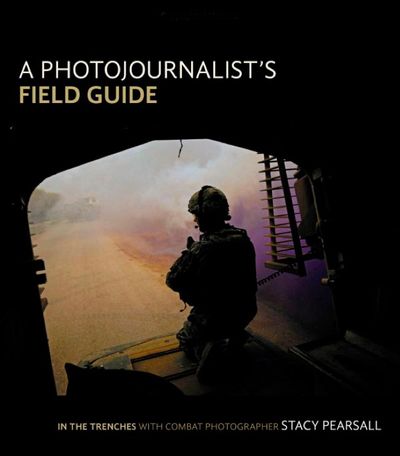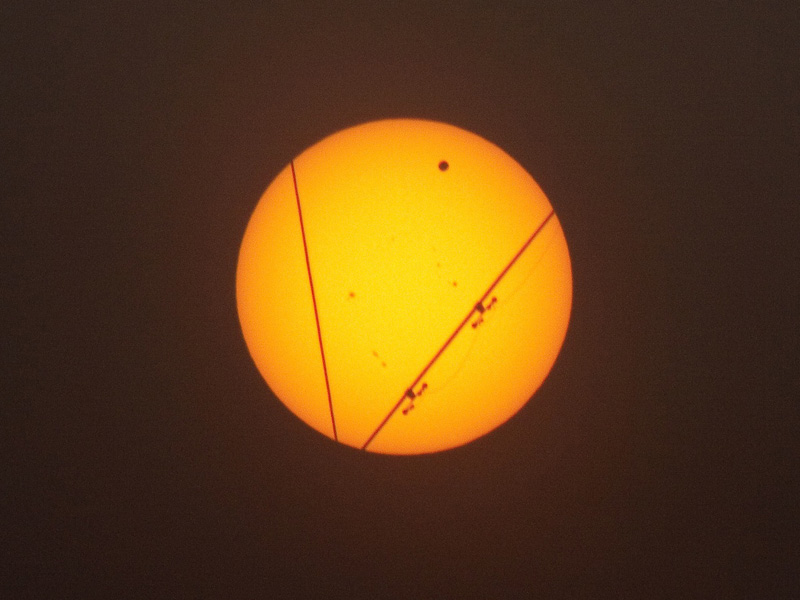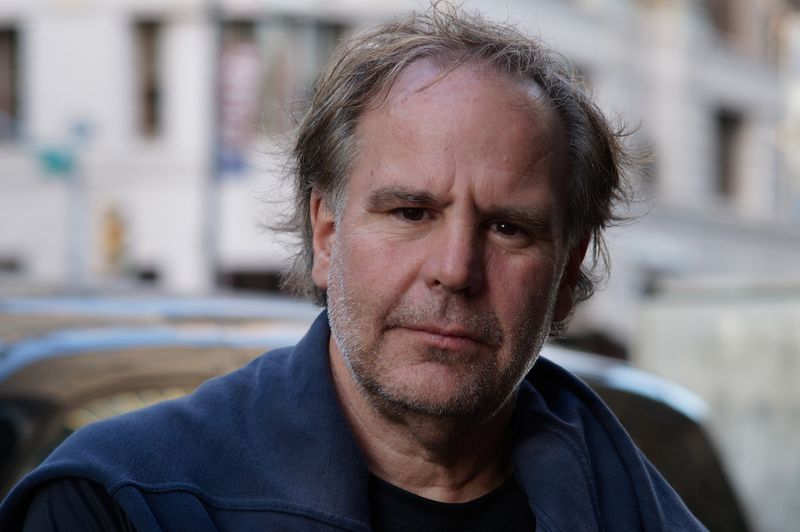It would be useful if someone, somewhere, could collate all the known "best practices" of card management and provide "footnotes," that is, substantiation for the technical claims. (Lloyd Chambers? Shawn Barnett? Rob Galbraith? Thom Hogan?)
I ain't that guy. However, it seems to me that the recommendations would be divided into several partitions:
- Technical best practices
- Workflow concerns
- Security concerns
For instance, I like Gato's suggestion of keeping exposed cards separate from the camera gear, because no one would steal a card alone but someone might steal the camera bag. That's a security issue, but not a technical one.
Of course, that might not be good advice for me personally. I recently lost my Kindle in my very own house. I remember the last time I had it in my hand and yet I cannot find the @#$! thing anywhere. It's been missing for two weeks. Highly annoying. You can imagine how likely I am to keep track of a card if I were to remove it from the camera while shooting. Sticking a filled card in a pocket—or "somewhere"—in the middle of shooting would be tantmount to blindfolding myself and tossing it into a landfill over my shoulder.
This is only one reason why I assume my own practices are virtually worthless to most people. I end up using a wide variety of cameras, and I'm disorganized and lose things easily.
Of course, maybe that makes me more suited to recommend my practices, because I'm such a doofus in this respect that if it works for me, it'll work for you. I don't know. What I'm saying here is that you have to take your own personality, psychology, and abilities into account when you do stuff. For example, I am not going to try to take a backup hard drive offsite on a regular basis. It's a very good idea, and I can see the sense in it; but I also know exactly what I'd do: I'd swap the drive at the offsite location about three times, and then I'd stop. Presently I'd forget about it, and then, five years later, I'd think, "Holy crap, my former neighbor Annabelle still has that hard drive of mine that I was using for offsite backup. And they moved to Oklahoma two years ago. Wonder if they still have it?" Meanwhile, my five-year-old backup is sitting on a shelf in Annabelle's laundry room in Tulsa and has spiders living in it. You get the point.
At any rate, I virtually never use more than one card in a day, and never take more than one card when I go out photographing. I end up almost literally never swapping cards while shooting. I might have done it, but only in the early days with one of my first two digital cameras.
I know some people don't have this luxury.
For the D800, I have three SanDisk Extreme Pro 16GB cards. I just put a clean one in the camera, pointed it out the window, and shot until it filled up. It recorded 278 NEF (Raw) files of about 47.5 MB each, and 278 "Normal" JPEGs of about 9.5 MB each. All that data took 9:41 to download from the card to the computer.
That's with the 36-MP D800, of course, which records 7360x4912 files. Most people shoot smaller files (we all did, until fairly recently). Also, of course, there are bigger cards available, too. (Thank you, video.)
Now, it's quite possible that it's a holdover from shooting film for so many years, but 278 images is overkill for me. That's about eight rolls of 35mm film, and I could probably count on one hand the number of times in my life I've shot as much as eight rolls of 35mm film in one day.
Of course, "YMMV." How much we shoot is entirely a personal choice. Some people are "heavy" shooters (like Garry Winogrand); some people are "light" shooters (like Walker Evans). Back in my school days, there was one local teacher who used to advocate shooting 10 rolls a day, and another who shot very sparingly, 100 rolls a year or less. Actually, I think he shot less than 50 rolls a year, but that seems fantastical and you might not believe it if I said it, so I'll say 100.
I experimented, once upon a time. Severely limited my shooting for a spell, then forced myself to shoot a lot for a spell. I discovered I don't do as well when I shoot too much. It makes me "scattered" and too casual. I do better when I try to make every shot tell, and try to get "the" shot rather than "spray 'n' pray."
(Besides, I hate editing too much work. I'll tell you that story some other time.)
So I seldom hit the limit of the card. I generally have the opposite problem. I often shoot too few images on a card. It's sort of pointless to transfer 12 images (or 20, or 32, or whatever) to the computer and assign them their own folder. So I sometimes just leave the card in the camera for a while as it fills up. There have been a few times when I've hit the wall and filled up a card completely (not with the D800; I'm just speaking generally). But most of those times are just because I'm lazy and started out shooting with a half-full card.
If I'm going somewhere where I know I'll be doing a lot of shooting, I just make sure I have an empty card. That's enough.
If it was not enough—even once—I'd probably buy bigger cards. I don't mind paying for cards these days. Even good ones have gotten relatively inexpensive, and photography is my favorite thing. I can justify the expense.
The upshot is that the way I "think" is that there's a card in the camera and however many pictures the card will hold is how much I can shoot. Bear in mind I'm not a pro or anything close to it. If I were on some critical mission (almost never happens), I'd take a spare card as a backup. I've never experienced a card failure in recent years, though, so I admit I'm relaxed about that. I'm more worried about the camera failing, and much more worried about the battery running out of juice.
Such as it is...
Anyway, here's what I do:
- Take one card along in the camera, and never swap cards "in the field."
- Never reformat in the field.
- Never erase single images on a card (okay, except on those occasions when I mess up and start shooting on a half-full card. But that's a mistake, not a conscious practice.)
- Download the card to the computer using a card reader. The card then goes in a stack on top of my preamp next to my desk where I keep all my cards. I then take a different card and put it back in the camera.
- With the new card in the camera, I "Delete All" in the camera. I don't reformat unless there's any possibility that the card was last used in a different camera. For me, that means often with SD cards and seldom with CF cards, because I currently only use CF cards in the Big Dragoon (the Nikon).
I guess the only thing that needs explaining is why I put the just-used card at the bottom of the pile and put a different card back in the camera—although you've probably already figured that out. It's just so that I retain any particular batch of images on the original card for a while. My system backs up hourly, and sometimes it's a few days before I get around to looking through new images. Mostly, I'll have backed up the images and opened them in Photoshop before the card they came from is re-used. It's just a simple additional failsafe. I've never needed it, but I like doing it.
For example, the card I just filled up as a test is backing up right now. There's a clean card in the D800, erased and ready to go. The card with all the test images on it is at the bottom of the pile; it won't be erased for at least a few days. And possibly a few weeks, unless the weather gets friendlier.
I should mention that I have no real authority for my practice of "erasing all" rather than reformatting every time. I do it because there was one occasion, with one camera, and one card, where reformatting did not erase the old images. Or at least I thought it didn't—it's possible it was operator error. I can't give you chapter and verse. I don't remember. As I say, I use lots of cameras. But ever since then, I've preferred erasing rather than reformatting to clean a card before reuse.
I guess the only thing left to say is that one thing I don't do is to get rid of my old cards. I have all sorts of old cards floating around here, and that's probably not the greatest practice. I tend not to use them—I use my latest "set" of cards almost always. It would probably be more organized to formalize that and get rid of all the sundry older ones.
I'll think about that.
Mike
UPDATE: After filling a card with the D800 I figured I'd try the same thing with one of my new Sony 16 GB cards and the Panasonic GX1, to see how much it really holds, but lordy, I don't have that much patience. The buffer doesn't clear nearly as quickly, and the camera says it can hold almost 800 Raw+JPEG images. I'm going to take its word for that. You can shoot that many pictures in a day, but while you're beavering away at that I'll be over here in the shade of a tree, resting. Shooting 800 pictures in one go is just too much like work.
I'm left thinking I maybe should have gotten 32 GB cards for the D800 and 8 GB cards for the Micro 4/3 cameras.
Original contents copyright 2013 by Michael C. Johnston and/or the bylined author. All Rights Reserved. Links in this post may be to our affiliates; sales through affiliate links may benefit this site.
(To see all the comments, click on the "Comments" link below.)
Featured Comments from:
Keith B: "Just before your last step of deleting all in the camera, you might want
to add this:
Whenever placing a 'fresh' card in the camera, hit the playback button
and see what's on the card. If you don't remember offloading those
files, don't erase, reformat, or shoot with the card until you've
confirmed the files have been safely saved into the system.
Ask me how I know...."
Shawn Barnett: "I remember standing next to Rob Galbraith in either the Lexar or SanDisk booth at some trade show, asking them whether there was a way to detect when a card was nearing failure. The answer was no. When the card starts having errors, it's failing. There's no telling when that'll happen. Exhaustive testing of a card will just add to the wear and reveal nothing until actual wear builds up, when its too late. Since then, I've decided we're all on our own.
"The practices I follow and recommend are:
- Spend at least a little more than the cheapest card you can find.
- Don't format the card until you've copied your data to at least two locations.
- Format your card in the camera you'll use it with.
- Switch to newer cards after two years or less just to be safe.
"I try to keep a CF and an SD card in my truck for those times I forget to load the latest review camera. I also carry a few in a holder in my camera bags.
"I try not to put them in loose in a pocket, for a very good reason. I still carry and use a SanDisk Ultra II 8GB that the washing machine repairman recovered after a year in the 'gunk basket' of my washing machine. Its images were intact, despite the rust caked on the outside of its casing from the nail that was jammed against it in the basket. This disobeys my number four guideline, but it makes me feel like I'm getting away with something.
"I think Rob would be better able to answer your query, but I'll check with the card makers again to see if anything's changed on that longevity question, among other items."
[Shawn was Senior Editor at Imaging-Resource and is now a Senior Editor on the reviews team at Dpreview. —Ed.]
Andrew Hughes: "I would add one recommendation to Shawn's short list:
Always buy your cards from a super-reliable source. As an example,
Amazon is good, Amazon resellers less so.
The likelihood of buying a counterfeit card is high and I would wager
that failure rates on counterfeit cards are higher than on legitimate
ones."
psu: "Note on formatting vs. delete-all....
Computer 'file systems,' including the storage systems used on flash
cards are really just big multi-level lookup tables. At the top
hierarchy is the whole system. At the bottom are the pieces of memory
that make up the file itself.
When you format the card, you just wipe the top level table, and replace
it with an empty one. This makes all the files 'disappear' because the
system can't find the pieces anymore. But all the pieces are still
there.
Similarly, when you delete a single file all you do is walk down to the
entry in the file system tables that is keeping track of where that file
starts and removing it, so you can't find the file anymore. The data is 'still there.'
"Now, like all computer programs file systems have bugs. So, it's
possible to 'erase' a single file or a whole file system and for
whatever reason maybe some of that old information leaks back in and you
think you see things that you just 'deleted.' The only way to know for
sure is to actually walk every block of memory in the card or disk and
physically erase it by changing all the bits (but that's slow).
And even that might not be enough. Those little memory cells just hold
charge, or magnetic pulses or whatever, and they can hang around even if 'erased.' So some enterprising dude can come along with special
hardware and read it all off. So if you really want it erased what you
should really do is not write zeros, but rather write random gibberish
over and over again until not even the magnetic remnants of the old data
are there underneath anymore.
Bottom line: there isn't much difference between format and erase. But
format is faster (fewer things to remove). I generally use format."
Mike adds: Shawn tells me he also reformats. He feels there are fewers errors that way than after multiple erase-alls when using cards in many different cameras.