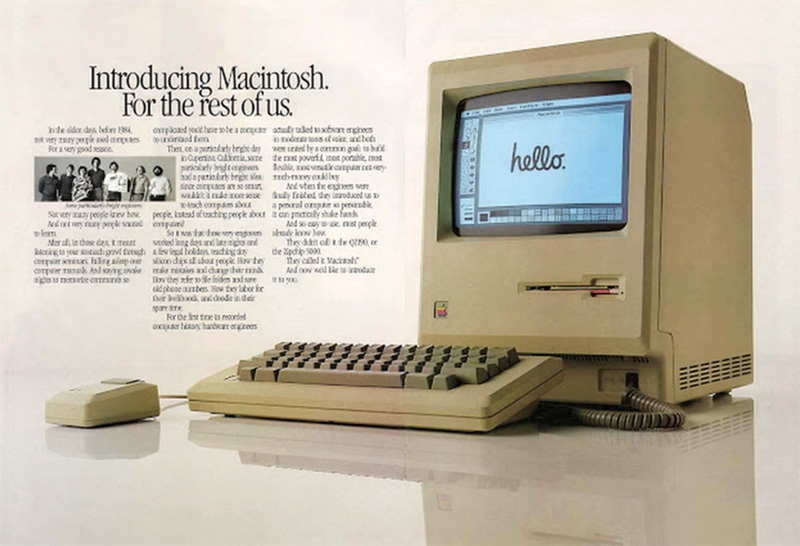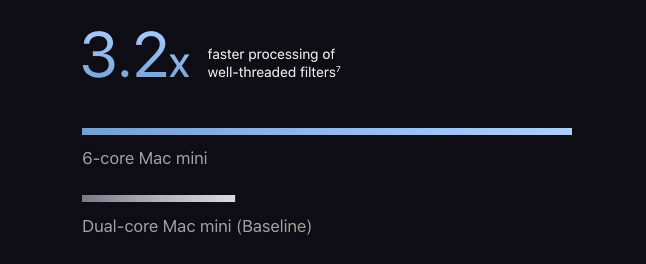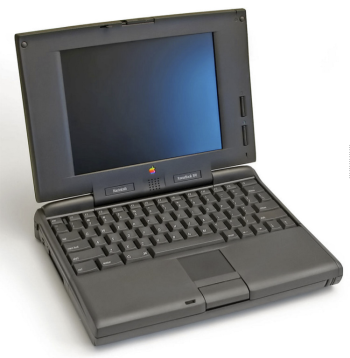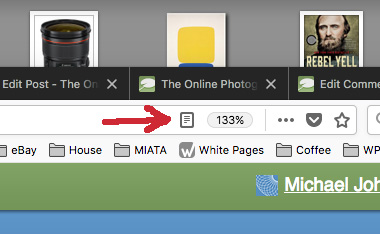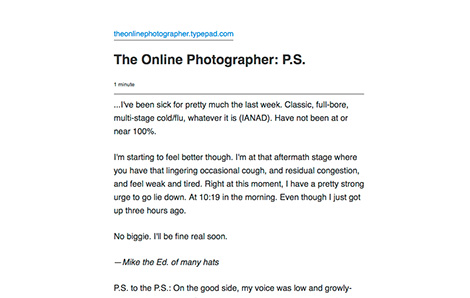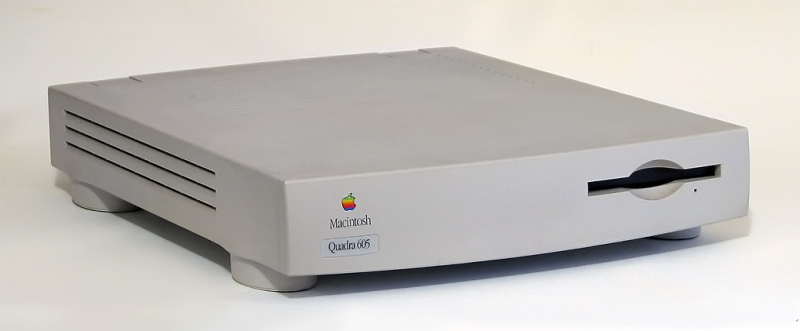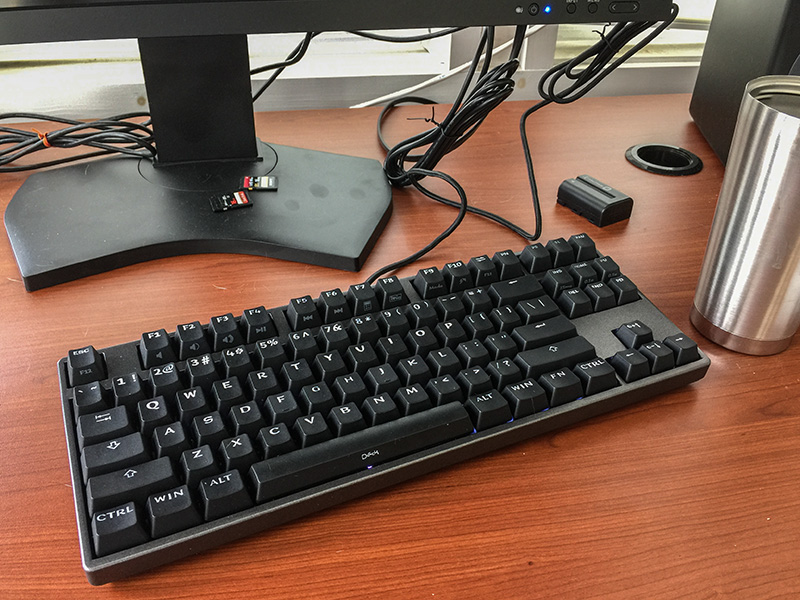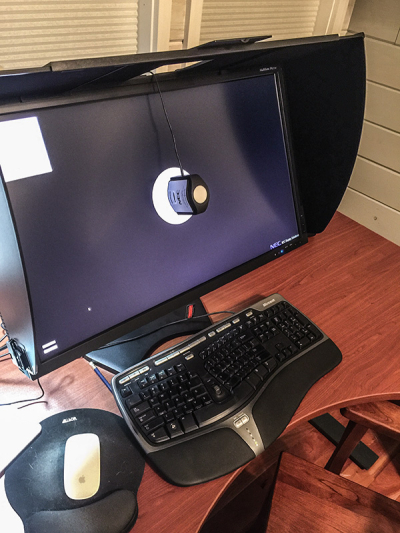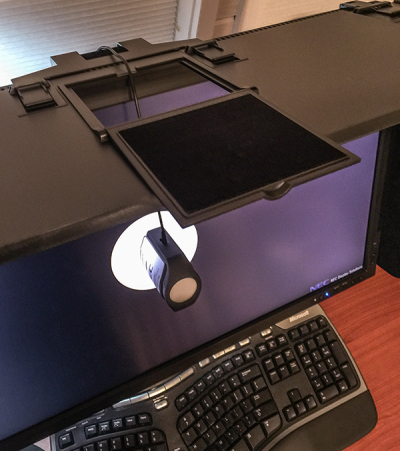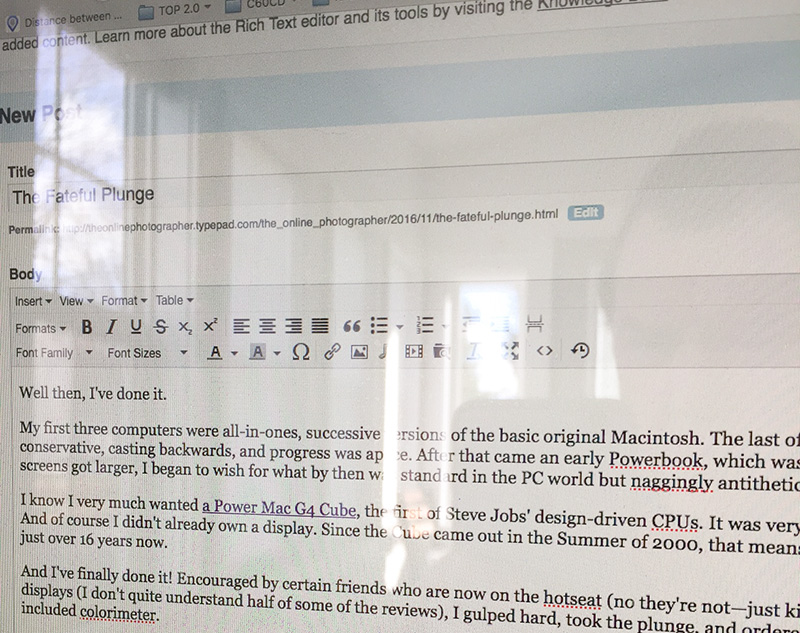[UPDATE Sunday March 31: Readers in the comments talked me out of my brief infatuation with RAID. I'll leave this post alone, but my backup plans no longer include RAID. Please see the next post for my backup plans as they developed from the collective advice I got from readers. Thanks! —Ed.]
-
Because I am an unwilling slave to authoritarian Big Brother corporations and my mind has been taken over, I can't help thinking of the old Raid bug spray commercials that featured insects happily destroying human property until the can of Raid comes out, at which point they all shriek "RAID!!!" and flee.
But what we're talking about here is not that, but computer storage. In the computing world, RAID stands for "Redundant Array of Inferior Disks." It's an umbrella name for several strategies for ganging physically separate hard drives together in various ways to make them work less poorly.
There are several types. The first is RAID 0 (zero), so called because it offers zero protection from failure. Photographers don't need to mess with this type; all RAID 0 indicates for us is that we must momentarily become sad and feel sorry for videographers.
Then there's RAID 1, which is the important one for us. In RAID 1, two identical drives are linked together in the same volume, which are often placed in the same enclosure. The capacity of the array is the same as the capacity of a single hard drive, so you are getting one for the price of two plus the price of the enclosure (such a deal!). But the salient point is that any file you copy to the first disk is automatically copied exactly on the second one. So, if when one drive fails, you can keep on working. If you remove the bad drive and insert a fresh one that's still good, RAID 1 will immediately begin rebuilding the new drive from the surviving old one.
There are many other types of RAID, including RAID 5, RAID 10, RAID Track 9 1/2, RAID 42, and RAID TTPoP (to the power of Pi). All of these types and many others not listed may be ignored with a devil-may-care attitude and a dismissive wave of the hand on account of us not being smart enough to be IT persons.
You might think that RAID 1 means you are also automatically backed up, but oh no, bug-spray-breath. Because good backup hygiene demands that you still be backed up even during a failure. When one of the drives fails in a RAID 1 setup, you would then temporarily have all your data on one physical drive, and that is not enuff. (Isn't it annoying when people try to be cutesy by spelling "enough" like that?) So a RAID 1 box is highly reliable, much more so than a single external drive, but you still need to back it up somewhere else. How you do this is the same problem you had in the first place, but never mind.
Note that stated RAID 1 capacities must be cut in half. For instance, a 4TB RAID 1 box has two 2TB drives inside and offers 2TB of storage. I hope I don't need to say out loud that if hard drives actually were reliable, we wouldn't need RAID setups in the first place.
You might already have one
What some people don't realize is that you can set up a RAID 1 in MacOS Mojave using regular old external hard drives. I do not know if this is better than or worse than or the same as the bespoke solutions.
Start with two identical hard drives. If not new, make sure there's nothing on 'em you want to save. If new, make sure they are formatted for Mac—"Mac OS Extended (Journaled)." Do a Spotlight Search to find Disk Utility if you don't already know how to find it. Under the File pulldown menu in Disk Utility, there's an option called "RAID Assistant." You can use RAID Assistant to set up Striped (RAID 0), Mirrored (RAID 1), or something very charmingly called "Concatenated (JBOD)." This last is pronounced "jay-bod," and, this is true, it stands for "just a bunch of disks." I'd use JBOD just for the name alone if I could think of any reason to do so. A JBOD is a volume that just lumps one disk with another resulting in a larger drive.
The best Thunderbolt 3 dock
So while I wanted a super-duper hardware RAID 1 in its own fancy enclosure, they're all expensive, and I ended up just buying two 4TB Western Digital My Passport portable drives which I plan to set up as a RAID 1 in Mojave. Offsite backup courtesy of BackBlaze. Good enuff (?).
If you really want to go the Ferrari route, try a RAID5 setup with the awesome made-in-the-USA CalDigit T4. Way above my pay grade, so you're on your own with that. CalDigit, by the way, is the company that makes the best Thunderbolt 3 dock for photographers, the famous TS3 Plus, the one that has a UHS-II card slot in it and that can charge your laptop at full speed and run your monitors and has umpteen ports and on and on. There are glowing reviews all over the Web.
Enuff! (Er....) And now, many readers will write comments that I am not smart enough to comprehend, but which I am hopeful of learning something from anyway.
Mike
P.S. It's actually Redundant Array of Independent Disks. Originally inexpensive, says Wikipedia.
But you knew that.
Original contents copyright 2019 by Michael C. Johnston and/or the bylined author. All Rights Reserved. Links in this post may be to our affiliates; sales through affiliate links may benefit this site.
(To see all the comments, click on the "Comments" link below.)
Featured Comments from:
Speed: "Many years ago I worked in a bank. Every Friday afternoon a professor from the music department at the local University brought in some sort of computer storage media, put it into his safety deposit box, removed last week's media, said 'have a nice weekend' and left. He was a man of few words. And fewer worries about backups."
Jim Richardson: "I must say that after a while MEGO when it comes to RAID. And since what I really wanted was data security, not data availability (as 01af so nicely pointed out) I have run my business on JBOD. To me the giveaway is that RAID users always have stories to tell. I don't want stories to tell. I want to know where the files are."
["MEGO" means "my eyes glaze over." —Yr. Hmbl. Ed., working so you don't have to.]
Bob Johnston [no (immediate) relation to the ed. —Ed.]: "Beware the RAID 1! I am retired now but used to work for a computer company. If I had a pound for every unrecoverable failure of a RAID 1 array I would be a rich man. I won't bore you with the details but there are several failure modes that can render a RAID 1 unrecoverable. The simple kind of RAID is intended to keep you working seamlessly, so for Mike there is a value. If his disk fails while he is writing his blog he won't be interrupted. But it does not negate the need for a backup. Therefore, in my opinion, unless you can afford RAID 6, RAIDs are of little value to anyone who can wait a while whilst their data is rebuilt."
Bill Tyler: "Several years ago, I was working at a very large software company on very large storage systems. We had thousands of servers, each with lots of disks attached to RAID controllers. At that time, a petabyte was a lot of storage, and we had lots of petabytes. Anyhow, the official line was that we had nice redundancy because each RAID array could withstand the loss of a disk. Fortunately, each byte of data was also stored on a different RAID array on a different server. I say fortunately, because the bit that wasn't considered in the official line was the RAID controller—the thing that all the disks attached to—as a point of failure. If that goes, the whole RAID array is toast. The point was driven home forcefully when we discovered that a batch of those RAID controllers were subtly defective.
"Whatever you're using to create and maintain a RAID array, whether hardware or software, is a single point of failure. Be warned, and use RAID judiciously."
Rodolfo Canet: "RAID 1 doesn't protect you from accidental deletions. Use one of your two new drives for data and tell Carbon Copy Cloner [MacOS only, 30-day trial available —Ed.] to back it up to the second one at regular intervals. Easy and cheap, and you can work directly from the second in the case the first dies and you don't have the time to buy a new one (that's the problem of relying totally on Time Machine)."
Edward Taylor: "If you want to be wealthy, design a permanent storage solution. There is no practical permanent solution at this time. Back up once, store in a drawer forever, no worries about it becoming unreadable in the future. I am shocked that this has not been accomplished yet after at least 40 years of widespread computer use. It is really absurd."