If you want to shoot video, you already know that CFexpress Type B is the way to go. The spiritual heir of the old CF cards, CFexpress Type B has been making its way into cameras too in the last handful of years. From a performance standpoint, they obliterate the best SDXC cards. Despite this, many if not most of our cameras still use the much smaller and generally cheaper and handier "SD cards" as they're generically called. SD cards are far and away the most popular cards for cameras.
I've been delving more deeply into SD cards since two days ago, and it's a bit like digging in ground that has a lot of buried rocks. (Ever had to do that? It's difficult). Despite which, a few points:
—> Running down corporate history is like tracking genealogy in a small village, and I won't get into the weeds. Suffice to say that SanDisk was indeed acquired by Western Digital in early 2016 and might not be the safe, solid-gold go-to choice it once was for photographers, although it is still one of the main makers of SD-type cards for multi-use purposes.
—> Speaking of which, a little disambiguation:
SD = Secure Digital: up to 2 GB;
SDHC = Secure Digital High Capacity: 2–32 GB;
SDXC = Secure Digital eXtended Capacity: 32+ GB up to 2TB;
There's also SDUC, Secure Digital Ultra Capacity, for storage up to 128GB, but B&H doesn't list one and I'm not sure this standard is relevant.
"SD cards" should really be called "SD-type cards," because "SD" alone has a very specific defined performance parameter, as you can see in this table. I won't change the world, but that's what I'll try to call them herein.
Definition: an SD-type card is any card with a Secure Digital form-factor, including SD, SDHC, SDXC, and the tiny MicroSDXC cards in SD adapters.
As an aside, here's one of those little oddities of history: the SD logo was first developed for an altogether different product, namely, Toshiba's Super Density Disc, an unsuccessful DVD competitor, and that's why the "D" in all the SD logos looks like a disc!
 Most "SD" cards you'd buy now are SDXC
Most "SD" cards you'd buy now are SDXC
The card type names above basically trace the format's evolution. SD, 1999 (introduced by a consortium comprised of SanDisk, Panasonic [Matsushita] and Toshiba); SDHC, 2006; SDXC, 2009. MicroSD (now MicroSDXC) first came out in 2004. Virtually all SD cards you'd buy now are SDXC. Occasionally SDHC, although those seem to be on the way out, for photography at least, although I still have one in my card wallet! Sheesh.
 SDXC compared to MicroSDXC. Image courtesy of Kingston.
SDXC compared to MicroSDXC. Image courtesy of Kingston.
MicroSDXC cards can be used in adapters that look like SDXC cards, and used as you would use an SDXC card. I have literally no idea whether this is a thing that is done by photographers, whether it works, or whether it's desirable or not. (Oops, shovel hit a boulder there. Anyone out there use a MicroSDXC card with an adapter?) [UPDATE: Robert K. at B&H Photo says (source), "It is not recommended using a memory card adapter in a camera. It can slow the speed of the memory card. And that can produce glitches, especially while shooting video." Despite this, some of our readers say this is what they do.]
They also make it convenient for counterfeiters. Crack a counterfeit big-name card and you might find a MicroSDXC card inside.
I need to write a whole article on counterfeit cards and fake reviews. For now I'll just repeat what I said the other day, which is that it's best to buy your cards from a reliable and reputable vendor. I would not buy cards from a third-party seller on Amazon and I would certainly not buy a card from eBay. No telling what you'd be getting.
—> Keep in mind that the card works in conjunction with the camera. Card types are backwards- and forwards-compatible, limited by whichever one is less capable. Having a card with a newer standard is useless if your camera doesn't support it; similarly, if your camera supports a newer card type and you're using an older card type, you won't be getting the performance your camera is capable of. When in doubt, you can just buy the best card, and it will support the best your camera can do. Knowing what your camera needs, however, is important to maximizing performance while also not spending extra money for no reason. Or, rather, almost no reason: keep in mind that buying a better card than your current camera needs might future-proof your cards for when you eventually get a new camera.
It's also important to realize that if you have a camera with two card slots, and you have a card in each slot, the camera will probably limit performance to the capability of the lesser of the two cards. ByThom says: "Cameras tend to be as slow as the slowest card in them. That applies both to buffer and image review performance. That's why you don't want to put a UHS-II card in one slot and an old, pre-UHS card in the second slot of a two-slot SD camera. Even if you aren't writing to both cards simultaneously, image review performance often will be triggered to the slowest card. Note that some cameras have one 'fast' card slot and one 'slower' card slot. If you use two cards in those cameras, the camera operations are only as fast as the slower slot. ... So: if you want fastest performance use only one fast card in the faster slot."
A similar thing can happen with card readers, too. In a card reader with two SD slots, downloading one card at a time often takes not half the time it takes to download two cards simultaneously, but less than half.
—> Lexar seems to be in a good stretch. Its history is more convoluted than SanDisk's. Originally American, founded 1996, it was at first a division of Cirrus Logic, an IC manufacturer. Lexar was an early leader in USB flash drives. In 2006 it was sold to Micron Technology, and merged with Crucial, another maker of flash memory, and renamed Lexar Media. Eleven years later, in June 2017, Micron (which is a huge company; Lexar was probably on the level of a rounding error) threw in the towel. It announced that Lexar would no longer manufacture portable flash media such as SD cards, and put its Lexar subsidiary up for sale.
Although that seemed like a big deal at the time, it turned out to be a temporary interruption. Lexar was acquired by Longsys, a Chinese company based in Shenzhen, which announced in 2018 that Lexar would re-enter the flash memory market. So Lexar was back. Since then, Longsys has flexed its technological might in several ways, including introducing the first 1 TB card. (Here's a current version. This series, V60 with both write and read speeds on the label, appears to be a strong option for photographers.) Lexar's reputation, quality, and offerings, perhaps reflecting the vagaries of its history, appear to have gone up and down over the past 20 years. Right now things seem to be going well—but I discerned that with a divining rod and my ear to the ground, so don't put overmuch stock in it.
—>Speaking of "V60," I found this nice table sorting out speed ratings:
This is from the website of ProGrade, a newer card brand which I'll talk more about in a minute.
All these speed ratings refer to minimum write speeds. As with the letter designations, speed classes mirror the history and development of the cards. Each type basically supersedes the previous one. "Class 10," the 10 inside the round "C" or broken circle, is not really relevant if the card gives a "U" or UHS speed class (which is different from the I and II, which refer to the bus type); and "V" or video speed class ratings supersede that. So if the card you're buying has a V number on it, you can pretty much disregard any other indication of minimum speed.
As you no doubt already know, the speed rating given on the label of most cards in MB/s (megabytes per second) is the maximum (not minimum) read (not write) speed. As you know I'm forever tilting at the windmills of terminology, but that particular terminology is so asinine it almost makes me angry; as you probably know, MB/s (uppercase B) means megabytes per second and Mb/s (lowercase b) mean megabits per second. (Whoever came up with that bit (or maybe byte) of asininity should be docked 5,000 life points.) The write speed specified for a card means the maximum possible write speed, not a guarantee of what the actual write speed will be.
Some of the more advanced and enlightened card makers are now giving both write (W) and read (R) speeds on the labels of cards. Curiously, ProGrade labels its V90 cards this way but not its V60 ones.
With this card, for example, you're effectively given the range of write speeds right on the label: a guaranteed minimum of 90 MB/s (that V90), and a potential maximum of 250 MB/s. Nice.
—> Another especial area of confusion comes with the UHS speed class versus the UHS bus type. They're not the same. The U with either a 1 or a 3 inside it (see it just to the right of the "v90" on the card above) is a speed-class rating (10 and 30 MB/s respectively) for a camera that uses a UHS bus. The Roman numerals "I" (one) and "II" (two) refer to the bus type, UHS-I or UHS-II, and this is something you should not ignore, because your camera will either be compatible with UHS-II or it won't be and you probably want to get the card that suits (B&H recommends doing so strictly). As you probably know, UHS-I cards have one row of metal pins on the back, and cards with the UHS-II bus have two rows of pins.
UHS stands for "ultra high speed," by the way. And, as is the case with the SDUC card designation noted above, UHS-III has apparently been announced but appears not to exist yet, unless I'm missing something.
—> As I noted on Wednesday, The basic problem of SD cards is that most of them work and most of them serve. And yet there's no one make and model that never has failures and has 100% good reviews. Regarding that, and just in passing, I'll mention that a meme that works for fake reviews is "...and there's one clear winner!" or words to that effect. So every time you see some variant of that sentiment in the title or first paragraph of a purported "review," be suspicious. Human nature makes us want one clear winner. If some antisocial miscreant out there is constructing a clickbait "Best SD Cards" site, that would be one of the tricks he might use.
The sad fact is that there's not one clear winner. And now that the WD acquisition has cast some shade on my old go-to, SanDisk, well, even after all the reading and researching (and desultory websurfing) I've done over the past three days, I still don't know what to buy. And yet, whatever I do buy will probably work and will probably be good enough. Unless of course I just get unlucky.
But now on to the new kids on the block.
—> ProGrade Digital is a private company started in California in 2018 by engineers, marketers and businessmen who used to work for the old Lexar*; some have career experience at SanDisk as well. I've actually written about them before and yet somehow forgot all about them until I started researching cards again on Thursday morning. ProGrade traffics only in higher-level cards, and sells matching card readers. It has an excellent website from which the table above comes. ProGrade also sells recovery, clean formatting, and ingestion software, and has charts on its website for specific camera-to-card recommendations (unfortunately, my camera isn't included... ::sad face emoji::). ProGrade also marks its cards with a symbol meaning the card is compatible with its Refresh Pro software—you can see that in the card image above in the lower right—and some of the cards are marked with both W and R speeds, as I mentioned above. I believe ProGrade cards are manufactured in Taiwan. It's tempting to go with ProGrade just because of the software it offers, among all the other reasons.
Another small, newer bespoke company is Angelbird, from Austria. Its website is also interesting and fun to explore, but unfortunately the "About" page is marketing gobbledegook ("we want to spread our wings and defy the standard industry experience," "we live for adventure," etc.) with little substantive information. But I believe it was founded somewhere within a few years of 2010 and makes its own products in-house, in Austria. There's a factory tour video here that reveals a lot. Angelbird also makes its own card readers too, and although it does not sell software, it does offer a recovery service. And it has a page that matches specific cameras to recommended cards as well. I almost pulled the trigger on a couple of these Angelbird cards last night, but the matching card reader is out of stock.
There's a sharp distinction between anonymous fly-by-night commodity card sellers who are just trying to scrounge a buck, and small bespoke companies who are trying to do everything right and are making solid good-faith efforts to serve discerning buyers. When I first encountered the name "Angelbird" I immediately thought of the former. But they're the latter.
It's worth mentioning out loud that these committed little companies are tending to sell only higher-level, higher-capacity SD-type cards. You can't blame them; they need to make a profit, and they can't beat the enormous multinationals at quick and dirty. ProGrade's lowest-level card is a 128 GB V60 UHS-II card with a maximum write speed of 130 MB/s, for $45 each if you buy a 2-pack; Angelbird's lowest-level card is a 64 GB V30 UHS-I card in its only UHS-I series, maximum write speed 100 MB/s, and that costs $12.99 (and is probably all I myself need, if I'm honest). But apart from that series, all its other cards are UHS-II.
—> Another lesser-known seller, Wise Advanced Co. Ltd. of Taiwan, also has a compatibility chart, and also sells a cool high-performance card reader, which seem to be two indications of a good company to do business with. My Google-fu fails me when it comes to Wise; I have been able to find out almost nothing about them. [UPDATE: They seem to have a pretty strong presence on Instagram.] After I post this tonight I'll probably go read whatever reviews I can find for them at B&H and Amazon. Well, after I check the Derby results. [UPDATE: There were no Wise reviews at B&H or Amazon, and the Derby was thrilling, with a three-way photo finish.]
Here are the charts:
ProGrade Camera Compatibility Chart
Angelbird Technologies Camera Compatibility Chart
Wise Advanced Co. Camera Compatibility Chart
Compatibility advice might also come from your camera's manufacturer. Here, for instance, is the compatibility page for Fuji cameras. Sigma (I shoot with a Sigma fp, converted to monochrome by Daniel Morrison of Monochromeimaging.com) has a page of recommendations of various media, which I perused for commonalities; basically it recommends only V90 cards with the UHS-II bus. But of course there's a wrinkle there, because the Sigma fp is made as a video-centric camera and I use it exclusively for stills. So does that mean I'll see any performance increase if I use a V90 card for stills? I admit ignorance.
I must say I like this emerging custom, however. I mean the compatibility charts and the focus on...well, us. In the past three days I've found that SD-type card choice is pretty simple on the surface, but more and more opaque and mystifying the deeper you try to delve into it. Will the camera compatibility chart become the signal that a company is worth our attention? Could happen. I particularly like the way ProGrade splits its charts into Camera (i.e., stills), action-cam, and video sections. That makes a lot of sense. I also appreciate that Angelbird differentiates between media that is merely compatible and media that it recommends for any given camera (they are constantly making actual in-camera tests, according to the video linked above). I like that. I want my media recommended, please! :-)
The ideal SD-type card compatibility chart would specify the usage, at minimum stills versus video; would differentiate between "compatible" (i.e., works) and "recommended"; and would be backed by actual in-house, in-camera tests like Angelbird performs.
It's nice that smaller companies such as ProGrade and Angelbird are cropping up that appear to be specifically catering to photographers and videographers who use higher-end digital DSLR and mirrorless cameras. I don't know how good that will be for them, but it's good for us.
ProGrade, Angelbird and Wise are all available from B&H Photo, which I trust as a vendor. I've linked to vaguely middle-of-the-range options, and you can explore from there.
Mike
A big thanks to all my Patreon supporters, new and old, who help keep the lights on.
*In Kawasaki City, Kanagawa Prefecture, Nextorage was similarly founded by a number of ex-Sony engineers and staff with long-term experience in flash memory products. Like Wise Advanced, Nextorage appears to serve the Asian market and is little-known here.
Original contents copyright 2024 by Michael C. Johnston and/or the bylined author. All Rights Reserved. Links in this post may be to our affiliates; sales through affiliate links may benefit this site. As an Amazon Associate I earn from qualifying purchases. (To see all the comments, click on the "Comments" link below or on the title of this post.)
Featured Comments from:
Ken Bennett: "I've been using ProGrade since they came out, both SD and CF Express, and they've performed very well. The card readers are excellent. Not cheap, but nothing is in this business. :-) "
Kye Wood: "Timely question you asked there. Yes. As of last month, I've been using a Samsung EVO MicroSD card (512 GB) in the SD adapter that they come packaged with. It's inside an OM System TG-7. It's brutally fast and I can't fault it. Given how much cheaper the MicroSD cards are than the same sized SD card, it seems like an idea I'll employ in more cameras."
robert e: "Have you looked into Kingston Technology? I used to think that they were a value-added assembler, but turns out they're a privately held US-based chip maker founded in 1987. Impressive Wikipedia history. Anyway, they're never the cheapest choice, but never the priciest either. Ubiquitous, with an excellent reputation (as far as I can tell). My choice when I can spend a few bucks more for peace of mind, especially since SanDisk started slipping."
Peter Williams: "I've been using the Samsung EVO series microSD cards in adapters for years in my Fuji X-E3 and Kingston card reader. Never had any issues and they are better value and more readily available than regular SD cards."
Greg: "I recently got an OM-1. Based on discussions on DPReview and elsewhere I determined that for stills, V60 was all that is useful. Since V90 cost a lot more, it was worth knowing. And the only limitation on a V30 is probably the speed and number of burst shots. At at guess, that doesn't matter to you. For my camera, V90 will provide benefits for video. I haven't bought a card yet—still using existing V30, so your post will be helpful. I second the comment on MicroSD being too small."
Stephen S.: "Robert K. at B&H Photo is incorrect. You can easily find dozens of photos online of MicroSD to SD-type adapters that have been cracked open, and they very clearly just match the pins from one format up to the other. There is no circuitry or intelligence of any kind, so there is no way the adapter could slow the MicroSD card down compared to using it on its own. Sure, some MicroSD-type cards may simply be slower than some SD-type cards, but an adapter won't slow them down."
"'I would not buy cards from a third-party seller on Amazon' is good advice, but better is to not buy from Amazon at all. Even cards 'shipped and sold by Amazon' can be counterfeit cards mixed into their own inventory by nefarious third parties, thanks to the joys of 'co-mingled inventory.' If you're not familiar with that practice, it's worth Googling."
Bob G.: "Thanks for the research and reviews, Mike. Always worth the effort to try to clarify, even if it’s a work in progress. Every time I try to do a deep dive into these memory issues, it becomes too much to ingest, and I just go with the manufacturer’s recommendations, which get dated fast. Overall, I’ve shied away from the micro SD's in still cameras, and just use them for the GoPros or car cams, etc. Their small size seems to beg issues to create more problems, handling, heat, dirt, etc."
Kenneth Tanaka: "Don't look now, but this whole topic might be becoming quaint. Right now I have two cameras that have large, lightning-fast internal SSDs for storage. My Leica M11P has a 256 GB internal SSD and my Hasselblad X2D 100c has a 1 TB SSD. The general consensus seems to be that many other upper- and mid-range cameras will soon follow suit. It's likely that most cameras will continue to offer removable storage options for some years. But with most top cameras now emphasizing connectivity and rapid communications for image files, and with many brands beginning to offer phone app utilities (i.e. marketing-driven apps), I don't see removable media on an incline for digital photography."
JOHN B GILLOOLY: "This may have been mentioned somewhere in the comments but I did not see it in my quick pass. I am a bit of an intensive user of these SD cards. For example, my image count from April (last month) was 27,842. I've used various brands—typically Sandisk and Lexar. For SD cards, this started back with maybe 16 GB cards and I now have four 128 GB in my main rotation with a couple of older 128 GB sitting in the bag for backup.
"But the weak-point of SD cards is the very fragile plastic 'guides' that run along the bottom of the card between the gold/copper contacts. If you damage these flimsy little pieces, the card becomes unmountable, which is a huge issue. For that reason I have moved to only using Sony Tough cards as they do not have these pieces of plastic. The Tough cards feel different and sound different—feel solid and sound more ceramic? They seem more expensive, but they do not have this weakness. Has anyone else considered this factor?"
Ed. note: If you want to hear what John means by "feel different and sound different—feel solid and sound more ceramic," check out the beginning of this short promo video by Delkin for the Delkin Black cards. Although it might be computer generated, it perhaps represents what John means.
KeithB: "As an 'Illuminary' on the Canon Community board, our standard advice has been that adapted micro cards can cause issues with Canon cameras. Based on anecdotes, there have been a lot of folks who have card trouble with micro cards, switch them for full size cards, and no longer have trouble. So for Canons, at least, stick with full size."
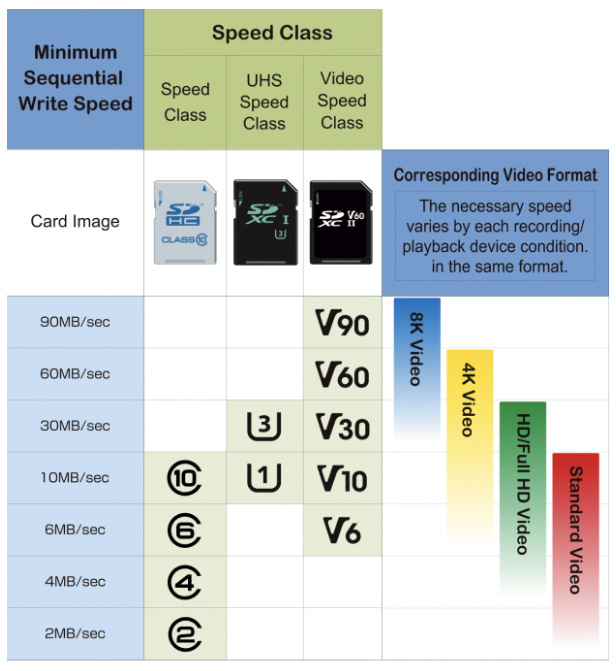




Crikey, that looks like a lot of research! I have a 16gb card in each of my current cameras (X-T3, X100V, X-PRO2). They pretty much live in the camera and are ancient. I have some backups lying around. I try and download and cull images on the go. And they go straight onto Dropbox if a connection is available. I don't shoot video though and rarely use continuous shooting
Posted by: Richard John Tugwell | Sunday, 05 May 2024 at 01:37 AM
Some rabbit holes are just not worth going down.
The number of bad cards from any major player is going to approach zero. The number of hours possible to spend on avoiding one approaches infinity.
It appears that I have 48 SD cards, ranging from 1 to 128 GB, lots of other types, including an 8 MB CF card. The only time I've ever lost any data was when changing cards. I only lost a few shots, as the card was almost full when I had downloaded the night before. I had a photo vest on, lots of pockets, but nope, not there. Somewhere, in a field near a monastery in far NE Bhutan, perhaps under a Yak patty, is a 64 GB Delkin 1900X, V60 card. Possibly still holding its data.
The point is, buy a major brand, from a reputable dealer, and worry about other things.
Not a bad idea to use large capacity cards, either, fewer chances to lose one. My OM-1 bodies have two 128 GB cards in each. Saw me through 8 weeks in New England, Old England and Wales last fall without ever replacing a card.
Posted by: Moose | Sunday, 05 May 2024 at 03:28 AM
"MicroSDXC cards can be used in adapters that look like SDXC cards, and used as you would use an SDXC card.”
As an amateur snapper, who uses film e.g. Rolleiflex t f3.5 and digital, one example of which is a Sigma Quattro DP3, I have never been held up by the read or write speed of any of my cards. The Sigma has a Foveon sensor and is slow by definition. However, it is not possible to get any slower than a film camera, apart from perhaps an Ilford Obscura pinholio with a paper ISO 2 negative loaded.
I realise that this is not the detail that you are looking for, but I do know that for most folk, as opposed to a press photographer, the slow cards are perfectly usable.
The reason that I bought the above mentioned card was that I found myself in a remote part of Spain, in a mountain village called Rasquera, and it was all that the £ shop had. It was sold in one of those infernal bubble packs, which require accurate use of a pocket knife, or a pair of scissors. It still works ten years on. I know this because I have just tested it. I think it was a couple of €’s.
But perhaps as a happy film user, I am easily satisfied :), I realise that similarly committed digital image makers can be technologically obsessive, so maybe this input is not useful.
N.B. I also use and enjoy using Polaroid cameras, including a “Polaroid Lab” which converts iPhone snaps into Polaroid prints. With this method one turns fast digital into perhaps the slowest form possible, but that is part of the fun… Isn’t it? What is more, no desktop computer is involved, or necessary.
https://www.polaroid.com/en_gb/collections/instant-printers
Posted by: StephenJ | Sunday, 05 May 2024 at 04:29 AM
I have indeed used a Micro SD card with adapter in my camera, but it was a matter of expediency .
I used to have a phone with a Micro SD slot. It would put photos there, read music from it, etc. It was great. I would then take the card out of the phone and use the adapter to import photos into my computer. Much faster than tethering.
One day I was out shooting and I had filled upu SD cards. So I took the Micro SD out of my phone and put it in my camera to keep going. I'm sure I was getting lower transfer speeds, but the subject i was shooting didn't need me to clear the camera's buffer with alacrity, so I didn't notice.
Posted by: Joel Becker | Sunday, 05 May 2024 at 06:05 AM
Thanks for this overview. As my card needs are usually simple, I just buy mid tier Sandisk cards for the most part. I’ll have to check out prograde - I’ve seen their card readers on B&H, but actually went with a Sandisk Pro reader recently since it had both micro and normal SD slots.
Posted by: Tim | Sunday, 05 May 2024 at 09:19 AM
Most drones use microSD, simply because they weigh less and every little bit counts in a sub-250g model. The card I got for my DJI Mini 3 Pro came with a full-size SD adapter and it works just fine – I put the card in the adaptor and then the adaptor in my MacBook Pro and it shows up just like any other SD card.
The main problem with microSD cards, imo, is they’re just so small, they’re annoying to handle. I need to use a guitar pick to pop the card in and out of my drone, and if I dropped the card in long grass I don’t think I’d ever see it again.
Posted by: Andy F | Sunday, 05 May 2024 at 09:25 AM
As I mostly shoot stills of things that are mostly standing still I have never much concerned myself with storage card minutiae. All I care about is how big they are and how long I have to go between formats. Used to be you had to do it after every heavy shooting session. Now you can go years before filling up the card.
I will say that one reason I gave up on Nikon Z and went back to my beloved m4/3rds was that I hated the general handling and ergonomics of the CF Express cards so much. Needing to carry a card reader around instead of using the one built-in to my laptop was infuriating.
I happily got a new OM-1 body. Bought two 128GB cards and stuck them into the camera and I don't expect to need to format them for about 3 more years if things go like they used to.
Posted by: psu | Sunday, 05 May 2024 at 10:26 AM
Nothing for my Leica M10R and CL? Guess I'll stay with my old and reliable SanDisk. I have had absolutely zero issues with SanDisk cards but some are getting old enough to think I might replace them. My only hesitation is ending up with a counterfeit card!
Posted by: Rick in CO | Sunday, 05 May 2024 at 10:56 AM
I'm using Sandisk Extreme 128GB SD-Cards.
They're on sale at B&H for $19.99. A nice thing about these cards is how inexpensive they've become, at least for me. I shoot stills only, mostly in AF-S, so I'm not worried about the buffer filling or video.
https://www.bhphotovideo.com/c/product/1692696-REG/sandisk_sdsdxxd_128g_ancin_128gb_extreme_pro_uhs_i.html/BI/2144/KBID/2882
Posted by: SteveW | Sunday, 05 May 2024 at 11:11 AM
Like you I've been around the bend with cards. Like most, I used the large CF cards in my early digital cameras and now use SDXC cards in my Sony. I do only still photography, no video, mostly nature, landscape and grandchildren, so have no need for the speed of the new CF Express cards.
The only card failure I ever had was a CF in an old Nikon while on a Galapagos cruise in 2014, ten years ago. Fortunately I always write simultaneously to two cards so no images were lost.
I had used 128GB Sony cards, I have no idea who makes them, with excellent results but now have a pair of 512GB SDXC cards from OWC, no idea who makes those either. OWC also has free software to manage the cards. I have no connection to them except as a customer.
I got those on sale since I now tend to do a lot of focus stacking. Previously I'd take a few exposure bracketed images; now I might take 20-40 images of a single scene. On a week long trip that can really add up. When I've made the stacks and processed them, I usually toss the excess photos but it's nice to have all that space. I'm sure I'd have done fine with 256GB cards but in the world of storage, hard disk, SSD, SD cards, too much of a good thing is never enough (thank you Mae West).
Posted by: Eric Brody | Sunday, 05 May 2024 at 11:24 AM
Bespoke SD cards? Please. At bottom, these things are chips. Does Angelbird have a fab in Austria? Highly unlikely. They buy their silicon from the same few fabs as everyone else.
Based on the fact they sell "matchpacks", it appears what they do is perform a second QC pass on the silicon. Like lenses, or really any manufactured product, there is variability in chips. Gamers talk of a "silicon lottery" for CPUs. You can eke out more performance from the better samples before they thermally throttle.
So how do you get better memory cards? You buy a bunch of them, test them all, reject the bad ones. It's a valuable service. If I cared, I'd totally pay more for the better silicon.
I shoot mostly stills and the occasional 1080p, so I am not a discerning card buyer.
Posted by: James | Sunday, 05 May 2024 at 11:46 AM
Good post. To answer your question, I use a MicroSD card in an adapter to transfer audio files from a recorder to my desktop/laptop. In a pinch, I could use the combo in a camera, but never have.
Angelbird also makes some very good SSDs for use in Atmos vid recorders.
Posted by: Chuck Albertson | Sunday, 05 May 2024 at 11:47 AM
Re: ebay
Users of older cameras (for example, a Panasonic Lumix FZ5 that can only use SD cards of 2GB or less) may have to trawl ebay to find cards.
Posted by: Gordon R. Brown | Sunday, 05 May 2024 at 11:58 AM
So far, I’ve never had a card fail, and don’t know anyone personally who has talked about the experience. However, as you said, no tech is perfect and failures are inevitable. The question I have is “what are the odds?”, i.e., an across-the-board failure rate. I suspect that one is much more likely to have the wrong camera setting.
Those of us that practiced film for decades know that failures can happen in that medium, as well. A bad batch of film, exhausted developer, fogged paper, the list goes on.
No one wants to lose their vacation pictures, and certainly doesn’t want a failure on a paid job. (I guess I’ve been lucky.) But, as many of the great philosophers said: “Stuff Happens!”
Posted by: David Brownb | Sunday, 05 May 2024 at 12:08 PM
SSD: After reading your earlier SanDisk/Western Digital post (and Stephen S.’s comment) I did some digging because I own a 2TB SanDisk Extreme V2 SSD. SanDisk released a firmware update to address the failing SSD’s (4TB V2, 1-2-4TB Pro V2 models and 4TB My Passport) which was to be applied to drives manufactured after November 2022 but ZDNET reported in August of last year that drives continued to fail after the update. It seems the failure usually occurs when the drive is half full and/or after a sustained write process (Heat?). In November of last year, several sites (PetaPixel) began alleging that due to some oversize components on the circuit board along with weak soldering and epoxy, the components can come loose from the board causing the drive to fail. I logged into B&H and learned that I ordered my drive a few months before the November 2022 date mentioned in the firmware update so I’m hoping this means I won’t have any software/hardware issues. Fingers crossed. I can’t find any statement from SanDisk confirming the hardware issues or even a list of affected serial numbers. PetaPixel also has an article on the class-action lawsuit related to these drive failures. I imagine the pending lawsuit accounts for the lack of information on a confirmed cause.
Posted by: Jim Arthur | Sunday, 05 May 2024 at 02:10 PM
Sony Tough cards don't have that silly lock switch (that I've never used) on the side, I like that, plus they seam a little better put together.
[They get some blowback for being physically too big. One guy even had a tutorial for how to sand them down! Do you find they're a tight fit in your camera? --Mike]
Posted by: Chris Gibbs | Sunday, 05 May 2024 at 02:37 PM
So after reading this long discourse, and being a still photography shooter without video, 32-64GB SDXC cards are all that I need.
Posted by: Dan Khong | Sunday, 05 May 2024 at 04:53 PM
and why did I need a card reader? can I not just use the USB cable to the Mac and be done with the option to grab the camera and it doesn't have a memory card in it?
I've never quite understood the 'need' for the attendant card reader if there is a USB option...
Posted by: DaveL | Sunday, 05 May 2024 at 05:55 PM
I use the Delkin "Black" V90 cards. They are fast, run cool and I've never had an issue with them. I buy the 128 and 256 GB versions in sets of two at a time. I buy a new set before every big, multi-day job. They are the only SD cards I have found that actually come with big, bold serial numbers printed on the front. If you are a certain type of "very concerned" photographer you can make a "use" spreadsheet of each card and track its usage across whatever cameras you use. Not something I have time for... I note the purchase date of the card by serial number so I know which is newest and which is oldest. Unlike many of the respondents here I do use several of my cameras to make video content for commercial clients. The V90 cards in current Leica and Panasonic cameras have no issues working with longer files taken in 4K at 60 fps, in 10 bit, 4:2:2. For raw video in the Sigma fp I go with Samsung T5 SSDs. The raw video files from the fp are huge and require really fast media. Much faster than even the V90 cards. But in a Leica SL2 or SL2-S the V90s are fine and dandy. Older cards get donated to amateur photographer friends. No sense messing around when $$$ is involved.
[Hi Kirk, It's kinda funny, only because we are at such opposite ends of the spectrum...my collection of cards is truly embarrassing...I have two out of only seven cards I can locate (I found another one) that are pre-U1/3, and one is SDHC speed class SIX. Yikes. Can't say I ever use it though. My only UHS-II card is 16GB and so old I can't even find the specs for it on the internet.
Hey, maybe you could send me some of your old Delkin Blacks! (Only partially kidding....) It really is time for me to upgrade my cards. Past time. Way past. --Mike]
Posted by: Kirk | Sunday, 05 May 2024 at 06:51 PM
James, I concur and have settled on Samsung cards for exactly these reasons. They fabricate, assemble, and test their cards completely in-house. I find their devices readily available and completely reliable, but that's just me and my very limited data set. They also represent very solid value. I recently purchased a couple of their EVOplus 256GB V30's at about $17 a pop. At that price, using them as write-once consumables is sssstarting to make sense.
Posted by: John Abee | Sunday, 05 May 2024 at 07:25 PM
MicroSDXC cards are easily lost or misplaced in the field.... trust me on that. Been there done that.
Posted by: Gregory Kriss | Sunday, 05 May 2024 at 07:38 PM
Excellent column!
I'd have nothing to add except...and I'm not sure I'm entirely correct in the details...XQD and Compact Flash Express cards can be used interchangeably (most cameras either need or already have a firmware upgrade to make them interchangeable) BUT the readers appear not to be interchangeable. I have both XQD and CF Express cards for my Z6 and Z7 and they work fine in the cameras, but I have to use readers specific to each type to upload to my computer.
Posted by: John Camp | Sunday, 05 May 2024 at 10:22 PM
Why you need a card reader: plugging a USB cable into most cameras is annoying enough that it's worth it to have a dedicated device.
Better yet, if your computer has an SD card reader built-in then you don't need to do anything annoying. Just pop the cards out and stick them in the computer.
Posted by: psu | Sunday, 05 May 2024 at 10:24 PM
I only buy "SanDisk 16GB Class 4 SDHC" - they're cheap, reliable, I've never run out of space on one since I download to my computer daily and they were recommended to me by an US Navy optical engineer after a previous brand ate itself and my days shoot in my Leica M 240. That hasn't happened since.
$12 a pair at Amazon. I use them in all my digital cameras.
Posted by: William Lewis | Sunday, 05 May 2024 at 11:17 PM
To send you further down the rabbit hole. OWC, aka, MacSales has a line of cards: https://www.owc.com/solutions/atlas-pro-sd-cards. Who makes their cards?
I've purchased docks from them. Also a higher end SSD drive that went south in its sixth year. I asked OWC if it was repairable (my thought was the memory was good but the interface was gone because the drive wouldn't even show up on my Mac), they offered no help. It was out of warranty. In other words, I'm not a total fan.
I'm also a fan of high capacity cards because I take months' long trips. Which now probably means a 512GB card. I don't like having all my photos in one place, but not caring for multiple cards is nice.
Posted by: Greg | Sunday, 05 May 2024 at 11:19 PM
I bought two San Disc SC 64 cards in 2012 . People then thought I was crazy to buy such large cards. I still use them, I have no other. After having read a portion of this post, I decided not to buy any new cards, something I had been contemplating for some time.
Posted by: Christe Almqvist | Monday, 06 May 2024 at 05:14 AM
I would point to OWC Atlas Memory Cards & Readers- whose cards have a terrific heritage and reputation and are some of the fastest read / write on the market. They also have software for diagnostics and recovery.
Posted by: PaulT | Monday, 06 May 2024 at 08:41 AM
FWIW, my two cents: I shoot with a SanDisk 256GB micro SD card in a SanDisk adapter. I've had no issues with it at all. Since I shoot only now and then and rarely do video, speed isn't important for me. The micro form factor comes in handy as my tablet has a micro SD card slot.
The one caution I would offer on using the micro cards is that they are really freakin' small. I've had no trouble keeping track of mine, but my fingers will be turning 67 later this year and they aren't getting any more nimble. I try to avoid taking the chip out of the adapter when I'm out shooting - it would be *way* too easy to fumble it and have it disappear into tall grass or water.
Cheers!
Dan
Posted by: Dan Gorman | Monday, 06 May 2024 at 10:37 AM
[They get some blowback for being physically too big. One guy even had a tutorial for how to sand them down! Do you find they're a tight fit in your camera? --Mike]
No issues, I've been exclusively a Sony shooter since the original A7R was released in 2013. I'm in that KISS camp, no adapted glass, nor second party glass, batteries or cards. Never had an issue.
[Maybe Sony slots are a little bigger and Sony Tough cards are sized to fit Sony cameras, but are a tight fit in some other kinds of cameras. I like your KISS principle. It works out well more times than not. --Mike]
Posted by: Chris Gibbs | Monday, 06 May 2024 at 01:31 PM
I wish you had published this years ago! It's very helpful!
For my EOS R, I bought a swanky Delkin Black 128 GB V90 card. It has served me well, but honestly it is overkill. I recently decided I needed a backup, so I bought a normal Delkin 32 GB V30 card. I never shoot anything rapid fire, and I never shoot video. It was cheap and adequate for my needs.
Posted by: Dillan | Monday, 06 May 2024 at 01:49 PM
Here's a Lexar failure story for you. I'm not picking on them because any card can fail.
In 2018 I bought a 2-pack of Lexar 64 gig SDXC cards. One of the cards failed 3 months after the purchase. The seller refused to take it back because it was a couple of months past their return date. They suggested I contact the importer/distributer of the cards, which had a 1 year warranty. I called them, actually got a human being to talk to, and told them about the failure. Their response was that the ongoing trade war between the US and China prevented them from fulfilling the warranty. I asked why Lexar cards were still sold with a warranty? They hemmed and hawed and admitted that they didn't have an answer.
I asked if they would contact me when/if the situation changed. The answer was no, but I was welcome to call back every few months.
I'm a tad skeptical. I don't recall stories about similar fallout from trade sanctions against China. It's certainly possible but I would think that we'd have heard about it in news coverage of the trade war.
Posted by: Bill Bresler | Monday, 06 May 2024 at 02:19 PM
I have a couple of Delkin CF express cards for shooting video with my Panasonic GH6. They've been great. One even went through the wash (oops!) and didn't miss a beat.
I've always used SanDisk for SD cards and my current crop of UHS-II cards has been working well. I've had bad experiences with a few other brands in the past, but it's been years now.
Maybe I'll have to try one of these newer brands in the future...
Posted by: Ben | Monday, 06 May 2024 at 03:26 PM
I generally agree with the idea of avoiding the use of micro SD cards in SD adapters. But at one time that was all that Costco sold, and I used to get most of my memory cards and drive storage from them. I stopped doing that when Costco started selling only 400GB cards that could be used in GoPros. Also, many times my computer couldn’t seem to read the adapted cards. I recently started using XQD and CFExpress B cards, which Costco doesn’t sell anyways. I also went back to using regular SD cards.
Posted by: Craig Yuill | Monday, 06 May 2024 at 09:03 PM
There's a problem I haven't seen mentioned as the storage capacity of cards grow. The devices you use the cards in are often limited in the size of the card they can accept due to the date the device was introduced. Many "vintage" devices can't accept 16 GB or larger cards and finding cards with less storage is difficult.
I have a hifi amplifier which accepts configurations loaded on an SD card and it comes with a 2 GB card. It will accept up to 8 GB cards but not 16 GB and when I needed a new card for it, I had trouble finding an 8 GB card and even more trouble finding a 2 GB card. When it comes to photography, the problem might first show up when some early digital camera become unusable simply because it's no longer possible to find a card which simply doesn't have too much storage for the camera's operating system.
On the micro SD card/adapter issue I may have come across a problem with the amplifier I mentioned above. I put it in for an upgrade to one of the internal boards, an upgrade promised with the amp on purchase. When I got it back I had problems loading the SD card with my configuration on it, the amplifier kept refusing to recognise my normal SD card. After getting the card to load correctly after inserting and rejecting it several times, I found a micro SD card on the shelf below the location for the card slot on the amplifier. I have no micro SD cards and I was at a loss to work out where the card came from. When the amp got the upgrade the technician had to load a new firmware for the amp and he had to use a card to do that. My conjecture is that the card he used was the micro SD card I found, placed in an adapter, and the card had fallen out of the adapter but remained in the slot when he removed his card without noticing that the micro card had detached itself from the adapter, and that the micro card had eventually dislodged from the slot during one of the several times I had inserted and removed my card.
I subsequently had intermittent problems getting a card to load, eventually I found it impossible to get a card to load, and the amplifier had to be shipped from Australia to France for repair under warranty. It seems that it may be possible to damage the mechanism in an SD card slot if a micro SD card dislodges from its adapter during insertion/removal in the slot. I have never seen any other mention of this problem/possibility and I can't be certain that this was the cause of the eventual failure of the card slot in my amplifier but it's the only explanation I can come up with given the fact that it's the only explanation I can come up with for my finding of the micro SD card where I found it. If I'm right then it's probably an extremely rare occurrence but it's something which would make me extremely uncomfortable using a micro SD card in an adapter.
SD cards are a convenient storage medium for small devices like cameras but as we get cameras that require larger storage cards to meet our storage needs and as things of all sorts get miniturised, problems are going to crop up finding suitable cards for older devices. We're already at a point where it's a lot harder to find a 2 GB card for some devices than it is to find film for a much older vintage camera. It's a little bizarre to realise that early digital cameras may become unusable because of a lack of suitable storage media than a 1930's vintage 35mm camera becomes unusable due to a lack of film.
Posted by: David Aiken | Tuesday, 07 May 2024 at 06:11 AM
I guess I’m an outlier, as I’ve had three SD cards fail over the years.
Two of them, many years ago, were both failures of the plastic housing - the glue that holds the two halves together failed and the cards fell apart (the two failed a year or so apart). Fortunately, I was able to hold them together and insert them into my card reader and recover all of the data.
Last month, one of my SanDisk 64GB Extreme cards reported that it was full about 60 minutes into the solar eclipse. I quickly swapped it for another card and continued the shoot. When I got home, my Mac was able to read the 2.4GB of data on the card with no obvious errors. And after formatting the card, it became no longer usable either on the Mac or in any camera. So a real hard failure, although again, I suffered no data loss (and the second card in the camera had JPEG copies of all the images anyway).
So the moral of the story is: there are two types of people. Those who have had a card failure, and those that will have one.
Oh and a small factoid: the Nikon Zf had one SD card slot, and one micro SD card slot. I’ve never removed the micro SD card, I simply have backup images stored there. And you can never have too many backup copies.
Posted by: Scott | Tuesday, 07 May 2024 at 04:07 PM
Just for historical interest it might also be good to mention the earlier MMC cards that are same size but thinner than SD cards and could be used interchangeably at least in the beginning.
In my own experience, micro SD cards with an adapter do not work well in the cameras I have tried, for whatever reason. They might work and then again next time they might not. Probably something to do with the adapter itself. Sometimes it started working when taken out of the adapter and put back again. Not something I want to hazard with when out taking pictures, especially with the tiny card that is so easy to lose.
In the phones and tablets that have micro SD slot they have worked very well, so probably nothing wrong with the cards themselves.
Posted by: Ilkka | Tuesday, 07 May 2024 at 08:46 PM
For my work, write speed during image capture isn't too important since most cards are fast enough and my buffers usually suffice. It's the downloading/ingestion that's always been a bottle neck.
In the days of multiple CF and SD cards the easiest solution was multiple card readers plugged into every port then walking away for a few minute break as the images marched slowly onto the machine. It was fine for many years when I was shooting M43 and high-res DSLRs.
For a couple of years, even an iPad had enough storage and power to do on-the-road editing. But when it came to downloading onto the iPad, any SD card larger than 16 GB and more than 20-30% filled became torture as every.single.image.each.time.had.to.render.before.new.work.
at.the.end of the card had to have a thumbnail showing before I could see the most recent photos. Bump the cable and start from scratch!
Then I moved up to a mirrorless system and had to go beyond CF/SD formats to XQD and CFExpress. My cameras don't seem to slow down any in the field but when I download, it's so sweet! One card reader does fine as the images that used to come in 5-7 at a time, even with multiple card readers, now come in at 20-25-30, raw, 24-45 MP files. A single card reader works just fine, thank you!
My last overseas journey, I shot 2-3 bodies along the way. The high-res, 45MB camera had a 512 MB card and the lower-res both had 128 MB cards. Three weeks and maybe 15,000 images and though I downloaded every day or two, I didn't need to swap a single card that was totally filled nor was there any glitches in the files.
10-15 years ago, I could count on card failures and at least a few garbled files but that seems to be a thing of the past!
Now I've got a ton of CF and SD cards just sitting around gathering dust and even the smaller XQD cards are stashed around in several cases and bags for those "just in case" situations. But unlike the past when I had to carry extra cards around each day I was shooting, even that seems to be relegated to there past.
And the cost of these cards? At the turn of the century, my first 128 MB cards were about $100 each. One card I had of four got corrupted and I had to wait three months for the recovery software to be released and even then a dozen files went to the either.
In 2003 when I was shooting for America 24/7 book project, I splurged on a 1 GB CF card and it was maybe $650 and 40x speed if I recall. Last year I bought a pair of higher end & fast 512 GB CFExpress cards when they were on sales. The pair was maybe $260. For 45MB raw imagers, each will hold well over 5,000 images.
Even if I upgrade my 24 MB to higher res, the "smaller" 64 & 128 GB cards should still be fine, even for a longer trip.
Compared to the days of film just 20-25 years ago, we are in a virtual shooting nervana!
Posted by: larry angier | Saturday, 11 May 2024 at 05:13 PM