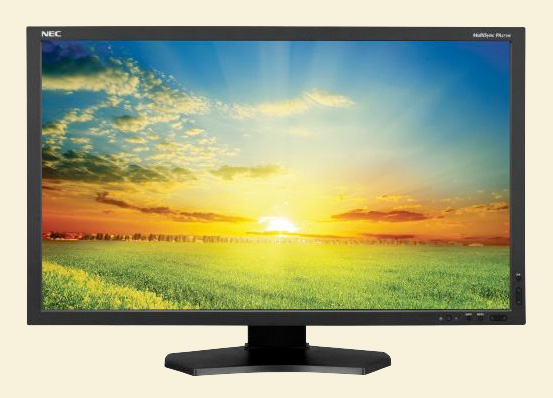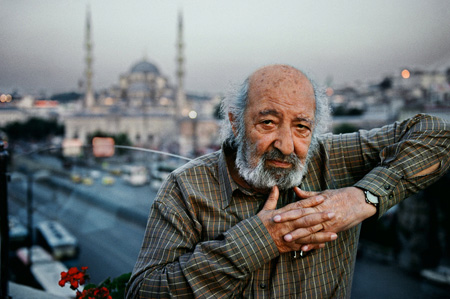By Ctein
A reader recently wrote me asking, "Can you give me any help on what Mac to purchase, i.e. Macbook Pro or iMac. Using Lightroom and Photoshop as my main photo editors and plan on purchasing Nik software."
An excellent question, so much so that I thought I'd publish my answer as an article. While the details, especially the technical ones, are Apple-specific, you'll find that the general principles will apply to choosing between most PC laptop and desktops.
Here's what I told him:
Either machine will work quite well for serious digital photography work, but there are trade-offs both ways. The MacBook Pro gives you more flexibility; you can take your "darkroom" anywhere. But, the iMac will cost you less and it will be a more powerful computer. If portability is not an issue, the iMac's a no-brainer. Unless you so desperately hate the glossy screen that there's no way you can live with it. Can't advise you on this point; that's entirely a matter of personal taste.
Assuming the decision isn't that clear cut, here's a more detailed breakdown. The price of a 15-inch MacBook Pro is about that of a 27-inch quad-core iMac, give or take a few hundred, depending on options. A 17-inch MacBook Pro is a few hundred more. It has two big advantages. The first, obviously, is more screen real estate. A second one is that it still has an ExpressCard slot, and you can put an Other World Computing (OWC) $30 eSATA card in there and have really, really fast external drive performance, substantially better than you'll get out of FireWire 800. On the downside, it's bigger and heavier and if you're hoping to work on an airplane you'd better be traveling First Class.
The MacBook Pros have dual core processors and can accept up to 8 GB of RAM. The iMac can hold 16 GB of RAM. Going all the way to 16GB is a bit spendy, but it's only a couple of hundred bucks to go up to 12 GB. If you're planning on running current versions of Lightroom and Photoshop, that extra 4 GB over the MacBook Pro's 8 will make a big difference in how much you can do before the system starts to bog down. With Adobe software, dual versus quad core processors don't much matter, yet, but if you're running more than one app at a time, then the extra cores make a big difference. Me, I've always got several apps running at any given moment.
If you do decide to go with the 27-inch iMac, I strongly recommend sending it off to OWC directly upon purchase to have an eSATA port installed. Otherwise, as with the 15-inch MacBook Pro, you're limited to FireWire 800.
So far it doesn't sound like as much cost difference, but there is a big gotcha with the laptop I haven't mentioned yet, which is the screen quality simply is not good enough to do serious photographic work on. You've got a less-than-24-bit display that exhibits serious gamma shift with viewing angle and a relatively small color gamut. You can do crude work on it, but finished work? Highly unlikely. That means you're going to have to invest in a second display.
Now that gives you a really sweet set up; you can keep all your tools and palettes and other apps running on your laptop display and have the studio display totally free for working on the photograph. Dual displays rock! But your price tag just went way up. I haven't read about anything I really believe in, including the low-end IPS-type Dell and HP displays. An Apple Cinema Display's good, but I'd go for the 27" NEC MultiSync PA271W. It rocks. You're looking to adding $1000 to your price tag for the second display, maybe more, maybe less.

What's best? This...
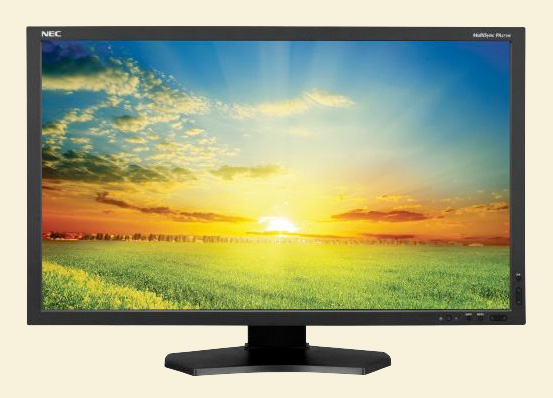 ...plus this?
...plus this?
 Or this?
Or this?
So when all is said and done, going the laptop route costs you significantly more than the desktop. You get a much more flexible system, but it has less performance in every respect than a iMac. As I said at the beginning, the dual display setup is more than good enough to do serious professional work on. It's what I do most of my work on. But if performance is the issue rather than portability, it's a loss.
Ctein
Ctein's regular weekly column appears on TOP on Wednesdays.
Send this post to a friend
Please help support TOP by patronizing our sponsors B&H Photo and Amazon
Note: Links in this post may be to our affiliates; sales through affiliate links may benefit this site. More...
Original contents copyright 2010 by Michael C. Johnston and/or the bylined author. All Rights Reserved.
Cranky Editor's Note: This is not an Apple vs. PC post. Please re-read paragraph 1 and 2. Please keep in mind when commenting. Thanks. —The Management, which would like to get something else done today than just moderating 200 Apple vs. PC comments.
Featured Comment by yunfat: "This is a good reference to those starting out. It bears mentioning that sometimes it takes years to 'fine tune' a system, especially if one is transitioning from PC to Mac. Five things:
- An OWC eSATA upgrade voids your Apple warranty, a really bad idea for an all-in-one. OWC offers a warranty for this, but it means Apple may not touch the machine if fails, and the resale value may also be affected.
- All Apples need Apple Care extended warranties. This from a person who has used Macs regularly since 1986. This should be factored into the cost of the machine.
- No mention of a color calibration device, this should also be factored into the cost of a new machine for photos if you don't already have one.
- The main bottleneck for photographers wanting speed is disk I/O, not processor power. Hence, a Mac Mini with an SSD will outperform both options mentioned above (unless you get the SSD versions, which Apple gouges you on) and cost hundreds less (especially if you already have a display). Just my 2¢.
- As a working event professional, having a great display such as the NEC can be more of a detriment than a bonus...it's fine if your clients have nice NEC calibrated kits too or you are just working for yourself on prints, but in all likelihood, the people viewing my photos are on a crap, uncalibrated monitor or (gasp) a TV. I use a good calibrator with an old monitor and I have a much better approximation of what my client will see vs the NEC where everything is perfect. Sometimes, as a business person, you have to cater to the lowest common denominator.
• • •
"One more thing. How much do you value your photos?
"If the answer is 'a lot,' please remember with an all in one or laptop you have to remove your hard drive from your computer before taking it in, unless you have locally encrypted your files. This can take up to an hour with the iMac. Otherwise, some lackey at the Apple Store may just copy your data to his Flickr pool and start a career with your photos.
"When I drop off my Mac Pro for repair, I take great solace in knowing it takes me 5 seconds to yoink all the HD's before bringing it in. I say that not because of my porn addiction, but because I have deluded myself into thinking my photos are valuable.
"Thanks to Ctein for this helpful piece."
Featured Comment by Michael Schwabe: "It makes me cringe when I read applish advices like Ctein's. The first and only relevant question to be asked is, do you want to print your files? If you answer no, then it really doesn't matter what CPU plus monitor you get. Buy the one that you like best or fits your wallet, get an iMac, a MacBook Pro or any other PC. All the CPU + RAM determines is how fast your files will load and how long you'll have to wait until Photoshop accomplishes an unsharp mask or any other task.
"However, if you answer yes, then you need to know at what technical level you want to print. Just casually, the weekend snapshots of your kids and dogs? Well, get any CPU you like best, Mac or PC with or without built-in monitor, it really doesn't matter.
"But if you want to print on a professional level, then the advice should be, don't buy a Mac with a built-in monitor (iMac, MacBook Pro). Get either a Mac mini or a Mac Pro or a PC and buy a (semi)-professional monitor (NEC, Eizo, Quatographic). That's the only hardware solution that'll enable you to get prints that'll match what you see on your monitor."
Featured Comment by Sean Murphy: "I work at digital media company that has a photo studio, performs high end color correction, retouching and creative compositing work for print and web. Our customers require product match quality, i.e., the reproduction has to look like the garment, shoe, cookware, etc. The operators run the entire Creative Suite at once to satisfy these customers, regularly working on individual files that reach 2–3 GB in size.
"All of the workstations are Macs—Mac Pros with EIZO monitors for the most experienced retouchers, Cinema displays for outlining/masking, 27" iMacs for any type of work and minis for CSRs to do preflight and file prep. Color is required to be accurate across all these computers.
"The iMac calibrates and displays color beautifully. They come up nearly dead-on at 6500K no matter the brightness level. We control our lighting environment, so glossy screens are not an issue. These machines run 16 to 20 hours a day across multiple operators and shifts. In the last three years only one computer needed a power suppy replaced.
"So I'm alway intrigued by comments of 'hard-to-calibrate,' 'expensive to upgrade and purchase,' 'you can always build a cheaper faster PC.' We recently upgraded our prodution floor to 8 core Pros and some 27" iMacs. It took one day to unbox, add a scratch disk to the Pros, add 16 GB RAM, migrate the standard applications, and system preferences, calibrate the screens for production. No operator time was lost as they just logged into their network account for email etc. from our Xserve workgroup server, on another Mac that was free. Time is money!
"'The bitterness of poor quality is remembered long after the sweetness of low price has faded from memory.'"